Today I am going to go through a trick to shut-down your PC faster as it normally,
takes time to Shut-down. This is the simplest Trick ever. When we Shut-down the
computer, our PC runs the process killing task. We can improve the PC shut-down
speed by just decreasing the time to wait for killing the processes.
To do this Trick just follow the steps as it is
1. Goto Start, then click RUN.
2. Type "regedit".
You can open the Registry Editor by any method you wish.
3. Now Goto the Key
HKEY_LOCAL_MACHINE\SYSTEM\CurrentControlSet\Control
4. Under "Control" Key goto the String value "WaitToKillServiceTimeout".
5. Double click it, and change the value to 1 or 10 or 100.
The minimum you give the lesser the time the Processor wait to kill processes.
Now close the Registry Editor and refresh the Desktop 2-3 times.
Now the time to shut-down and see the speed will increase.
Please comment whether the Shut-down speed will increase or not.
takes time to Shut-down. This is the simplest Trick ever. When we Shut-down the
computer, our PC runs the process killing task. We can improve the PC shut-down
speed by just decreasing the time to wait for killing the processes.
To do this Trick just follow the steps as it is
1. Goto Start, then click RUN.
2. Type "regedit".
You can open the Registry Editor by any method you wish.
3. Now Goto the Key
HKEY_LOCAL_MACHINE\SYSTEM\CurrentControlSet\Control
4. Under "Control" Key goto the String value "WaitToKillServiceTimeout".
5. Double click it, and change the value to 1 or 10 or 100.
The minimum you give the lesser the time the Processor wait to kill processes.
Now close the Registry Editor and refresh the Desktop 2-3 times.
Now the time to shut-down and see the speed will increase.
Please comment whether the Shut-down speed will increase or not.


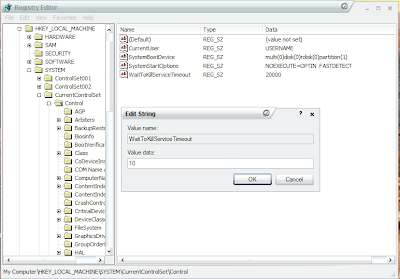
No comments:
Post a Comment